When it comes to SEO, the websites loading time is extremely important. User experience depends largely on how fast the website loads. A fast loading website will make both the user and search engines happy. This article will help you to make your WordPress website load faster.
Faster Website and SEO
As per Google’s search algorithm, the ranking of your article depends largely on user experience and the feedback that each person generates while visiting your website through the search results. Thinking how? When a person searches for a keyword and he founds your website. He opens your website by clicking the search result. From that moment your websites ranking factors are being measured. Google checks many factors like how much time the user stays on your page, paragraphs that the user has gone through, did the user go back to the search result page (SRP) and opt for another result etc. After reviewing these factors Google will come to a conclusion on which page to be ranked more and which less.
Read more: Take a look at some of the top SEO Techniques.
The user experience, that’s something that matters a lot for your website’s ranking. Here the website loading time plays a major role. Who would like to wait so long for a simple search result? As a Blogger you must think from the user’s end. What would you do if you find a website taking too long to load? I would simply press the back and select the next result. And this is not just a problem instead, it’s a big problem. This will increase bounce rate and would finally end up in losing the ranking.
Making WordPress Website Load Faster
Making a WordPress website load faster is a very very easy process. WordPress has hundreds of plugins that would help you to achieve this. But using hundreds of plugins could also lead to a slower website. So let’s take a look at the best methods for making your website load in rocket speed without using many plugins.
We really wish to show the immense change that would happen after applying these methods. So before you start executing these methods go to PageSpeed Insights and test your website’s score. Keep a note of the scores that you got.
Now go through each step and implement them on your website. I would be providing a detailed description of each thing that we would be doing. First of all, let’s check out some implementations that we could do just by installing some plugins.
W3 Total Cache

If you wish to make your WordPress website load faster, using W3 Total Cache plugin could give you a significant result. You could download W3 Total Cache from here.
Why W3 Total Cache?
It’s just because of the unavoidable features that this plugin provides. For increasing a website loading speed minifying the HTML, CSS, JS codes could produce a great result. The next important feature that this plugin provides is Page Caching. Page caching is something that can’t be avoided and there are even more awesome features that this plugin offers. You could read more on caching and its importance from here.
Video Tutorial On W3 Total Cache
Now go to your W3 Total Cache dashboard, General settings and make sure that the following features are turned on. Page Cache, Minify, Database Cache, Object Cache, Browser Cache. If you could spend some money on CDN its
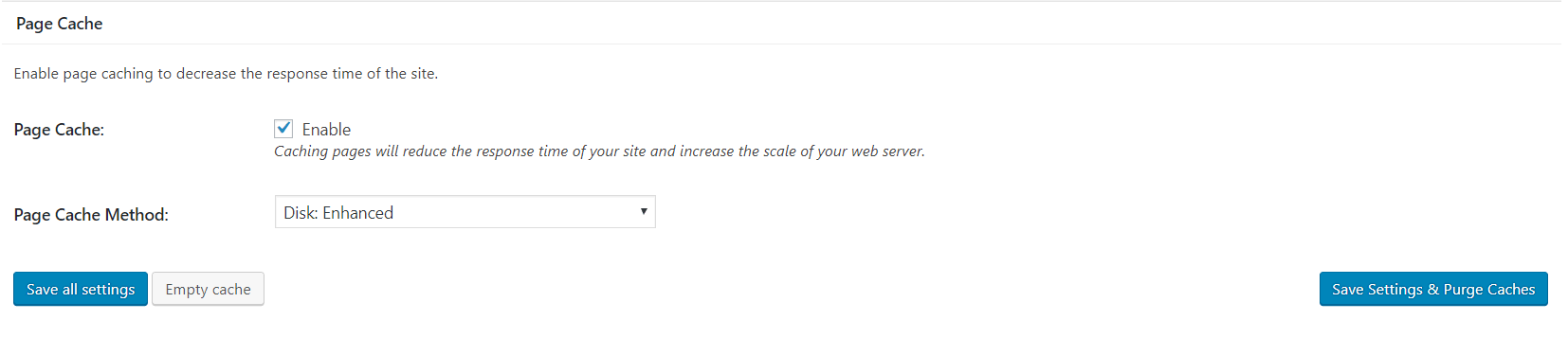
Page caching could reduce the response time of the website. This could increase your website’s loading speed and reduce loading time.
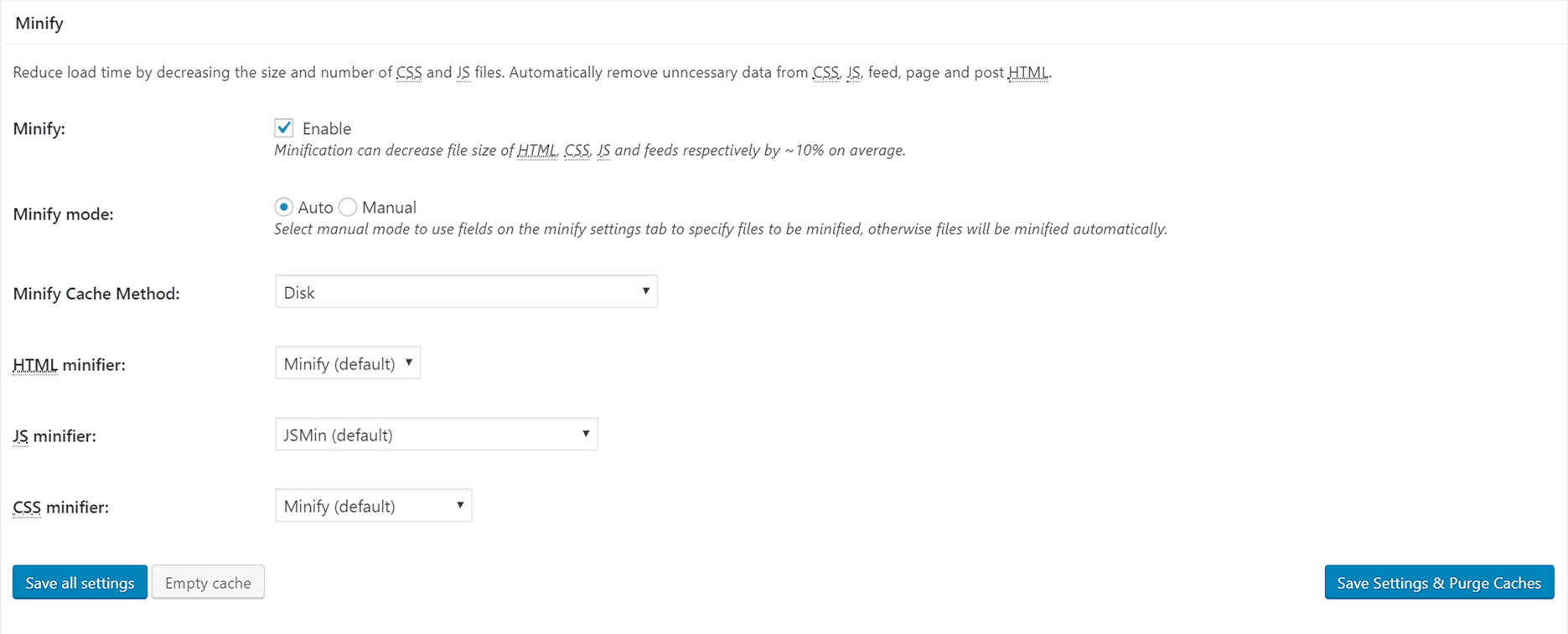
Minifying the files would remove all the unwanted space and would combine the CSS, JS external files. This would increase the loading speed enormously. Combining the external CSS, JS files would reduce the loading time and it is even recommended by Google.
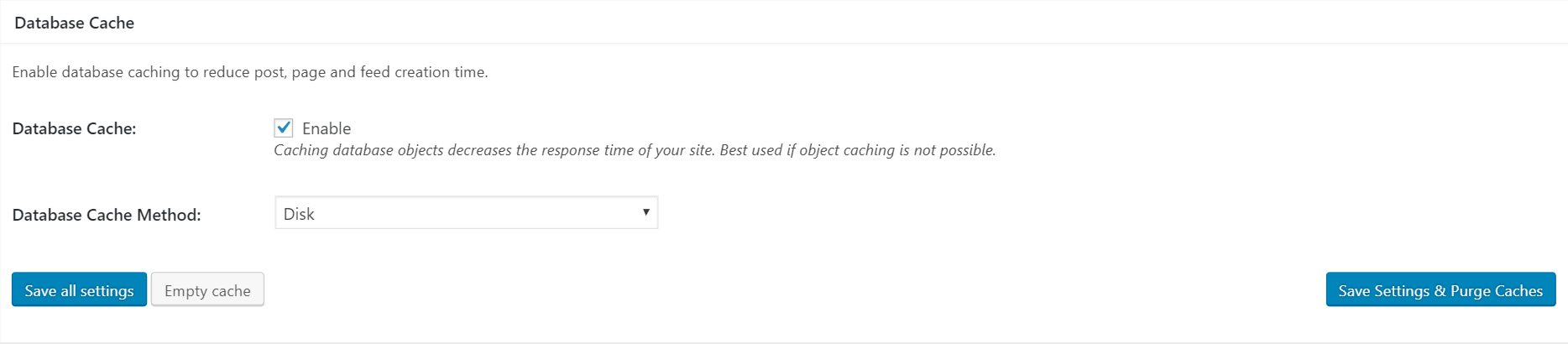
Database cache would help in reducing the time taken for creating posts, pages etc. It would increase the loading speed.
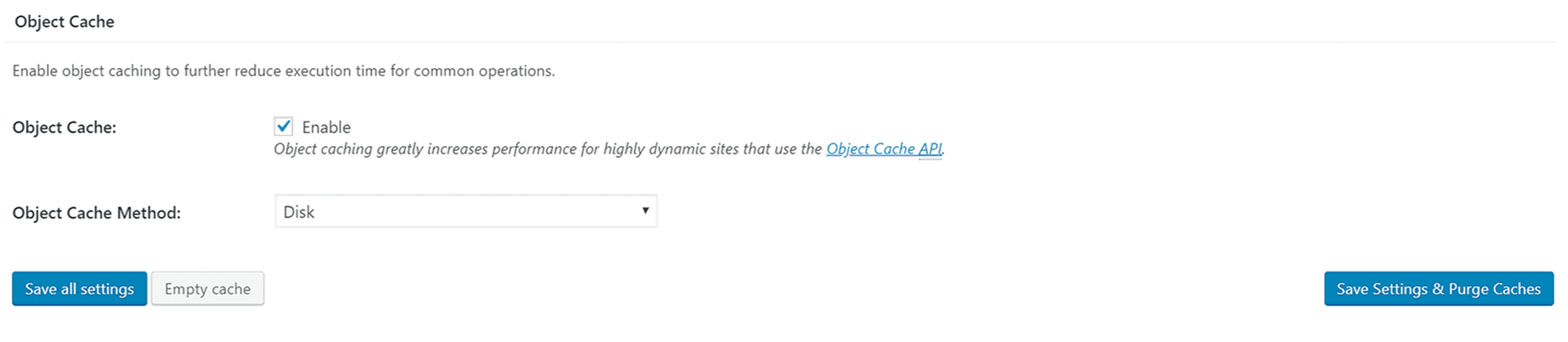
Object cache would reduce loading time by caching repeated query results. This would further increase the websites loading speed.
After completing all the above steps you would see a good hike in your website’s performance. Now you let’s the the perfect theme that would help you to achieve a faster loading website.
Best Theme that makes WordPress Website Load Faster

GeneratePress is one of the most efficient themes that provides higher loading speed because of it’s well arranged coding style. This theme is coded in an excellent manner making it the best theme. You could create any kind of theme using this theme. I was using Genesis Framework but after switching to GeneratePress I found it to be more comfortable and better.
Stack Bloggers is built using GeneratePress and the home page is designed using an amazing plugin called Elementor. You could definitely see a huge difference in the loading time using GeneratePress. You could download GeneratePress from here or search of the themes section from your WordPress dashboard.
GeneratePress comes with both Free and Paid version. The free version is more than enough, but if you need more features then you could go for the premium version.

Using this theme you could make your WordPress website load faster. Even buying the premium version of this theme is not a loss, the price for the premium version of this theme is comparatively lower. This theme might feel that this theme is not that great if you are a beginner to WordPress. The biggest advantage of this theme is that you could use this theme to create any kind of themes. So my recommendation for WordPress theme is GeneratePress.
WP Optimize

The WP Optimizer does its work on the database. In short, it cleans the database by removing unwanted things from the database. This plugin is pretty useful as it could boost the overall performance of the website. Some of its major features include the following. Removing all unnecessary data like trashed, unapproved, spam comments, stale data, plus pingbacks, trackbacks and expired transient options. Carries out automatic weekly clean-ups, Retains a set number of weeks’ data during clean-ups, Performs optimizations without the need for running manual queries, Show database statistics and potential savings and a lot more.
Run all the recommended optimizations by installing the WP-Optimize Plugin from here. Optimizing your database does gives a great change in your sites loading speed. While writing a post WordPress creates a lot of revisions and this plugin would help you to clear all those unwanted revisions. Now let’s take a look at the major problems that could be slowing your website and make your WordPress website load faster.
Reduce the Number of Plugins
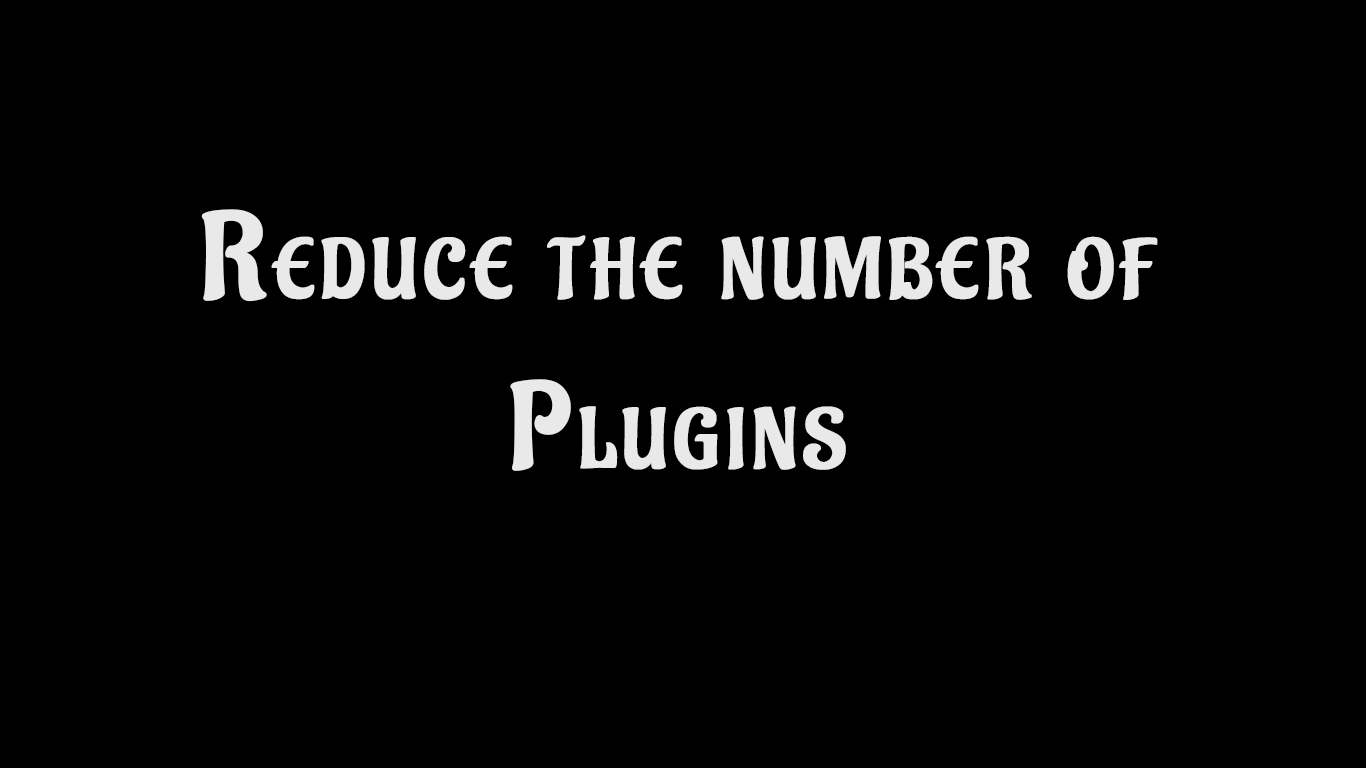
The number of plugins that you have installed on your WordPress website affects the websites loading time largely. Reduce the number of plugins as much as you can. Never install more than 20 Plugins, and the number of plugins could vary according to the type of plugin that you are using. The number of plugins you add the number of external CSS or JS files it would add to your website. This would increase the websites loading time.
Reduce the number of plugins as much as you could. This is the most important part of making the website load faster. If you have a dedicated server and all you could increase the number of plugins accordingly. Always remember this that “Less number of plugins means faster website“.
Compressed Image

To have a faster loading website it’s important to compress images. Every image should be compressed to the maximum. TinyPNG is recommended for compressing images. Always try to keep all the images below 100 KB. It’s better to keep images below 20 KB. As the size of images on your page increases the size of the webpage also increases, making a hike in the loading speed. Thus you can make the WordPress website load faster than usual. Compress the image multiple times this could reduce the size further.
There are many plugins for compressing images. Smush is one of the best plugins that would help you to compress image faster. There are many other plugins for compressing images for WordPress. It’s better not to use any plugins for compressing images, it could be done online and it’s more recommended.
It’s also important to make sure that compressing of the image doesn’t destroy the image quality. Reducing the image dimensions could reduce the size tremendously. Always try to create the image your own, this could help you to reduce the size of the image according to your needs and would also prevent unwanted copyright strikes.
Summary
These techniques when implemented properly would definitely make your website to load much faster than it used to be. Caching would increase your website’s speed and you could see it after the first load of your website. During the first visit, all the resources would be stored as the cache. When the user visits the website again the resources stored would be loaded and this would make the loading speed of the website to increase.
Now go and check your websites score on PageSpeed Insights. You would definitely see a huge increase from the previous results. These are the best techniques by which you could make your WordPress Website Load Faster. Let us know

It’s always frustrating to visit a slow loading web page. Site speed is essential. Thanks for this great article! I find that it is the number one factor causing bounce rate. Most people don’t have the patience to wait more than a few seconds for your site to load. My website is very slow at 3.3s loading time, so I want to figure out how to implement your recommendations to get it faster. I don’t want visitors leaving my site because it is too slow.
I have CDN running on my sites, and they prefer themselves as they calculated security and speed. Many security features and content optimization features they provide for free if valued it will cost thousands. Also, I just want to suggest using the DNS services also. They will improve to reduce the DNS lookup quicker than your own hosting.
Furthermore, I especially just go for overall speed shown by the Google Webmaster Tools panel. The faster my speed, the better my rankings in search ranking.
I’m currently struggling on increasing my site speed on a new site, and you guide very effective! What I think is most useful is the every segment of your guidelines tells what exactly needs to be done. A magnificent information on making things faster for your web. Your recommendation will be very helpful on my website. Thank you for sharing!
Sure, we are happy to help. Contact us through Whatsapp: https://whatsapp.vishnusivadas.com
Keep up the good work.
Thank you.